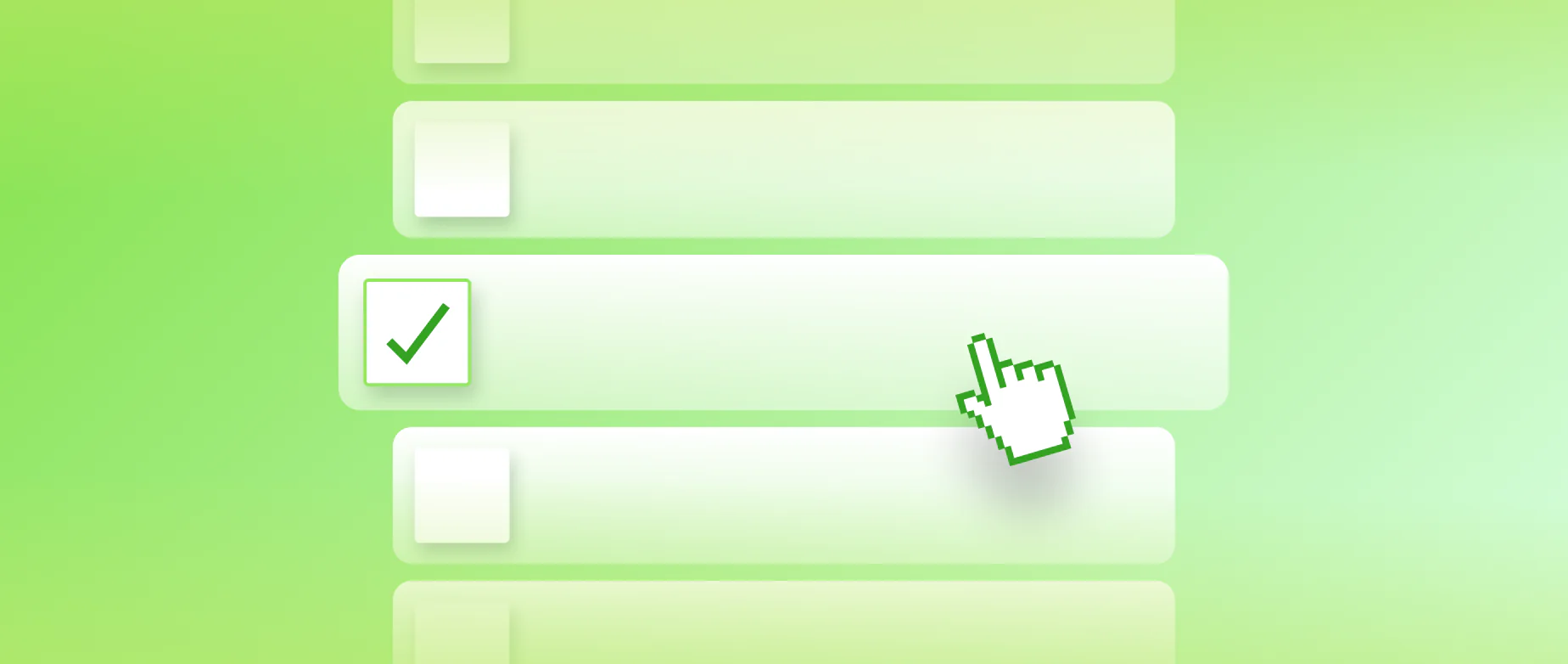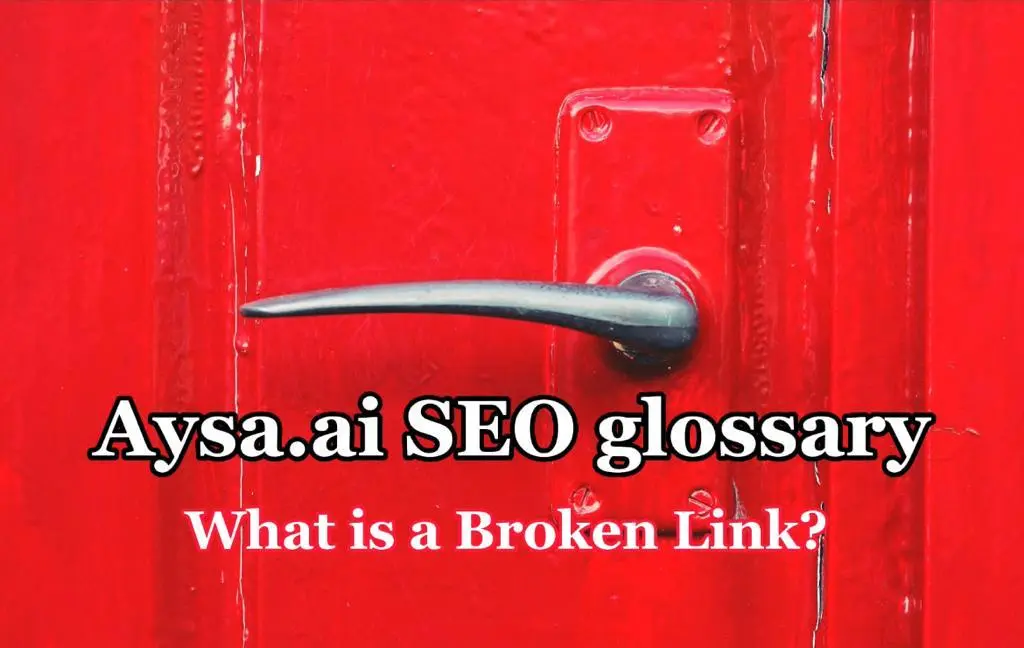
What is a broken link?
A broken link is a hyperlink on a webpage that leads to a web page, image, or other resource that is no longer available or does not exist. Broken links can occur for various reasons, including:
- The target website or page has been removed or deleted.
- The URL of the target website or page has changed.
- The target website or page has been moved to a different location.
- The target website or page is temporarily down or unavailable.
Broken links can negatively impact user experience, as they prevent users from accessing the intended content and can result in frustration. Additionally, broken links can negatively impact website performance and search engine rankings.
Think mobile first for your digital marketing
Do broken links affect your website?
Is it harmful for a website to have broken links?
It’s common for websites to have broken outgoing links and backlinks, as the internet is constantly changing with pages and websites being deleted. However, having too many broken outgoing links can result in a negative user experience for visitors. It’s also an inefficient use of your crawl budget since 404 pages are a dead end for search engine crawlers.

Broken backlinks represent a missed opportunity. Instead of leading to 404 pages on your site, these backlinks could pass on value and authority to live, relevant pages, increasing their chances of ranking higher.
How to fix broken links?
Fixing broken backlinks requires a different approach than fixing broken links on your own site, as you can’t simply edit them. However, there are several ways to address broken backlinks:
Option 1: Reach out to the website that’s linking to your site and ask them to fix the broken link. You can send them a message asking them to replace the link with a relevant one. This provides an opportunity for them to improve their user experience while fixing the link for you.
Option 2: Recreate the deleted page that the backlink was pointing to. Find out what the content of the page was and recreate it. If you’re not sure what the page used to contain, you can try using the Wayback Machine.
Option 3: Redirect the broken URL to another relevant URL. A simple solution is to redirect the broken link to a relevant URL, which could be the same content at a different URL or different but relevant content that still makes sense.
Option 4: Leave the broken backlink as a 404 error if the page doesn’t have valuable backlinks and you don’t have many 404 errors on your site.