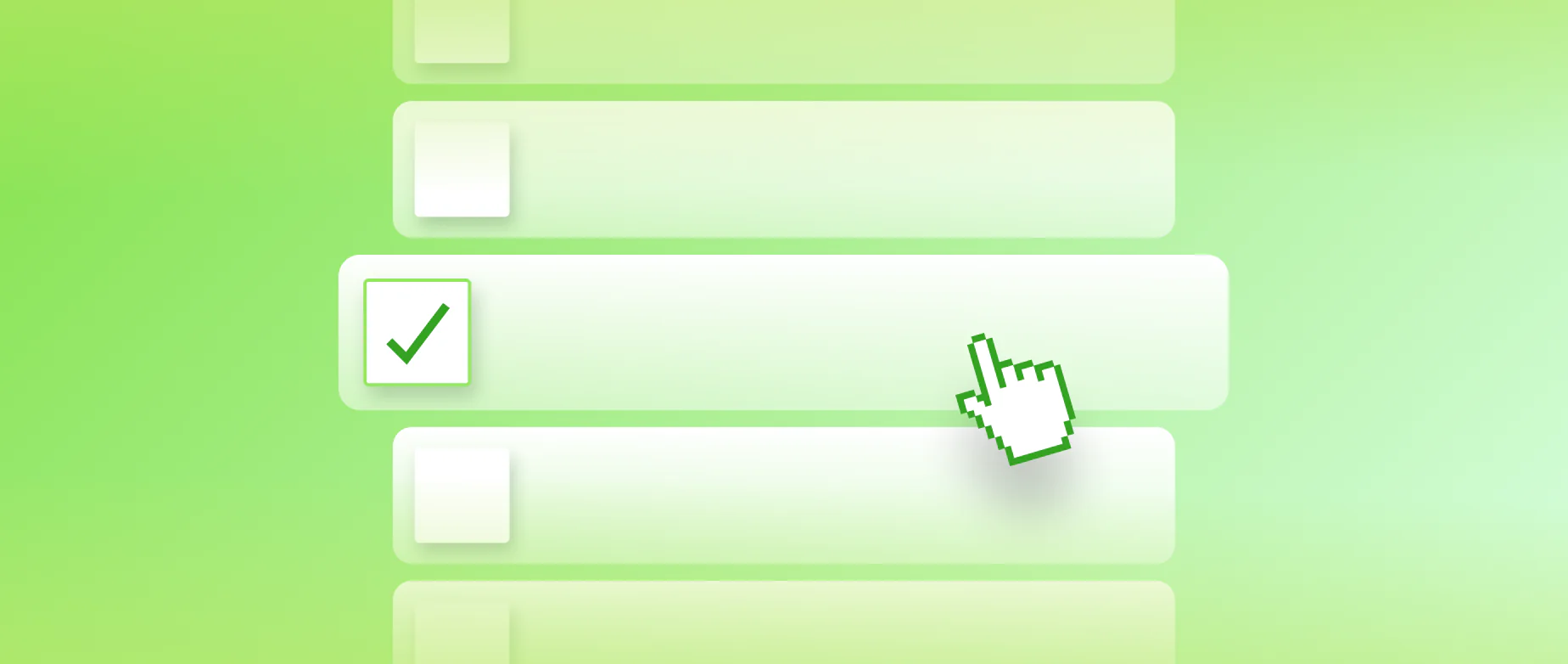What is a cached page?
A cached page is a copy of a web page that has been saved and stored by a search engine or web browser. This copy is used to speed up the page load time and reduce server load by serving the saved copy instead of fetching the page from the original server each time a user requests it.
When a search engine crawls a web page, it saves a copy of the page and its content in its index, which can be accessed through a cached link. This allows users to view the content of a page, even if the original page is no longer available or has been updated.
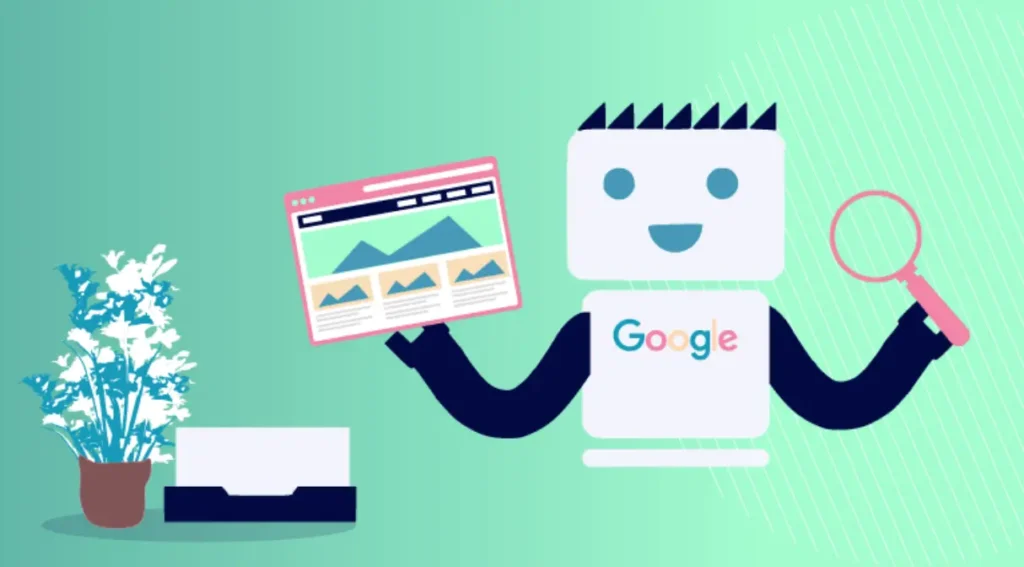
Similarly, web browsers store cached pages to speed up the loading of frequently visited pages and to allow users to view pages offline. Cached pages are often stored in a temporary storage area on the user’s device and can be cleared manually or automatically to free up storage space.
Optimising your website for ecommerce succes
Why are cached pages important?
Cached pages are essential for improving website performance and user experience. When a user loads a web page, their browser downloads a significant amount of data such as HTML files, JavaScript, and images. However, with caching enabled, the server stores a copy of the web page’s content on the user’s hard drive. This way, when the user revisits the same page, the server does not need to re-download the documentation, and the HTML file is ready to be sent to the browser, reducing load time and server load.
Content Delivery Networks (CDNs) like CloudFlare store cached copies of web pages on proxy servers located worldwide. When a user requests content, the CDN delivers it from the nearest proxy server, speeding up the loading process. For instance, if a user in France is visiting a site whose server is in Australia, the CDN can deliver the requested content from a proxy server in France instead of Australia.
In search engines, cached pages are created when Google processes a web page during its crawl. A cached page acts as a backup copy of the original page, allowing users to access the content if the original page is temporarily unavailable or slow. To view the cached version of a page, users can click on the three dots or the down arrow next to the site’s URL in search results and select the “Cached” button in the “About this result” pop-up window.