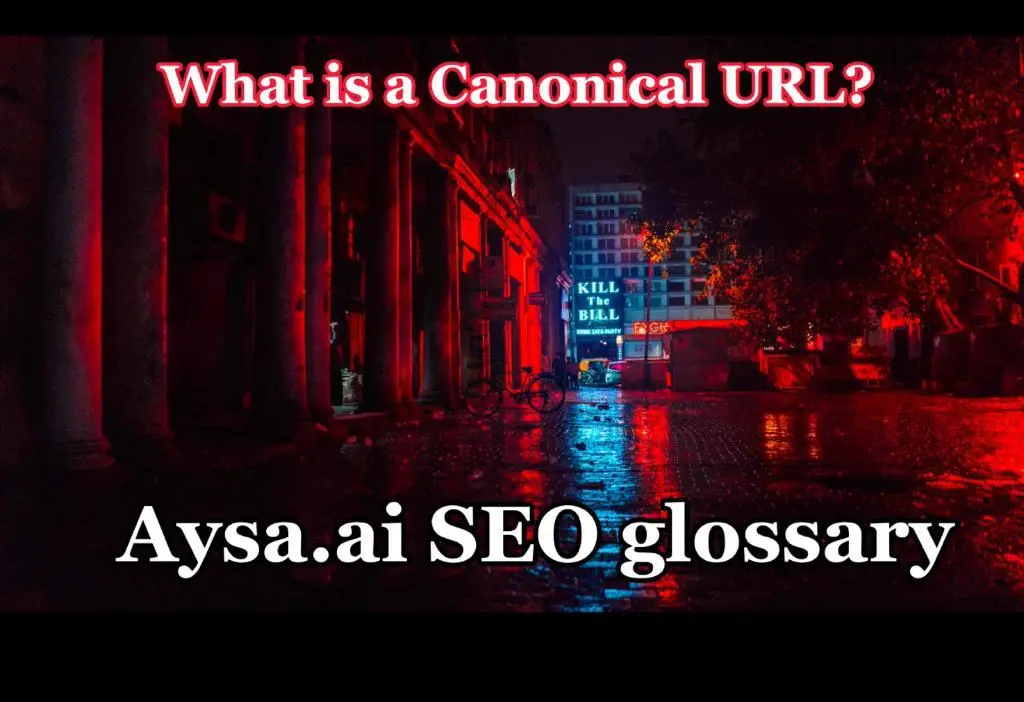
What is a Canonical URL?
A canonical URL is the primary URL that Google considers the original version of a group of duplicate or nearly identical pages, like an original artwork compared to copies. This URL is the one that Google will index and potentially display in search results.
Having proper canonical URLs is crucial because Google only indexes canonical URLs. If you have duplicate pages on your site, Google will only index one of them, which is the canonical version. If you don’t set a canonical URL, Google will determine the canonical version for you, which may not be the one you want.
Therefore, it’s essential to manually set a canonical URL to increase the likelihood of Google choosing the right one. However, it’s not advisable to have multiple canonical tags on a page because it may confuse Google, causing it not to index the page.
When dealing with paginated pages, such as a series of blog archive pages, you should not canonicalize them to the first page. Instead, use self-referencing canonical tags on each page, as confirmed by Google’s John Mueller.
Read also: What is a Canonical Tag?
What do SEO platforms do exactly?
What are some best practices for Canonical URLs?
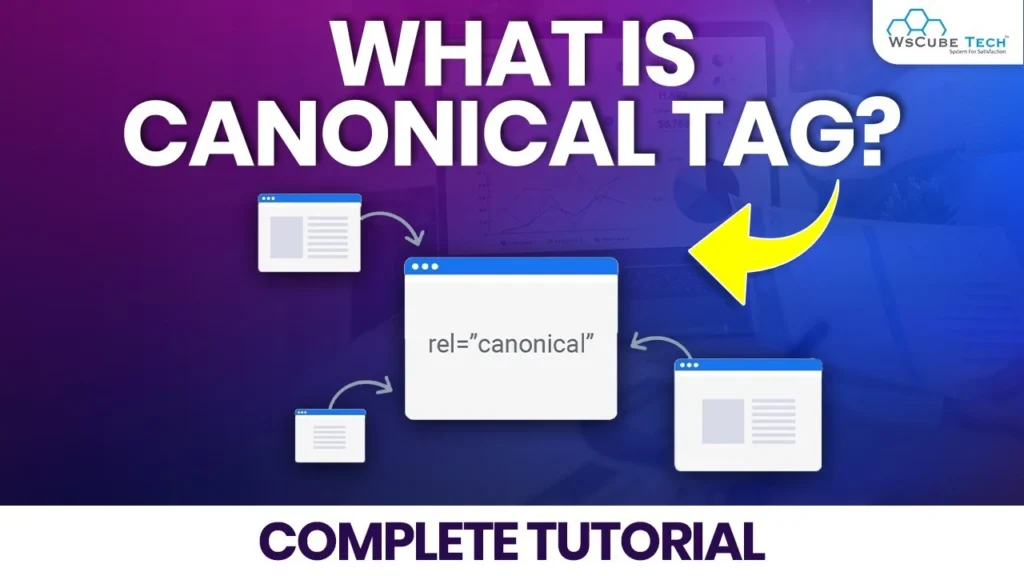
- Use the rel=”canonical” tag: To indicate the canonical URL, use the rel=”canonical” tag in the head section of the duplicate page. This tag should point to the preferred URL.
- Consistency is key: Ensure that your canonical URLs are consistent across all duplicate pages. This means that the URLs should match exactly, including the protocol (http or https) and trailing slashes.
- Redirects: In addition to using the rel=”canonical” tag, you may also want to implement 301 redirects from the duplicate pages to the canonical URL. This will ensure that search engines and users are always directed to the preferred URL.
- Prioritize user experience: Make sure that the canonical URL is the URL that provides the best user experience. This means that the canonical URL should have the most relevant and complete content, and provide the best user experience for the target audience.
- Use canonical URLs for parameterized URLs: If your website uses parameterized URLs, use canonical URLs to indicate the preferred version of the page. This can help to avoid duplicate content issues.
- Don’t use canonical URLs for paginated pages: For paginated pages, such as a series of blog archive pages, use self-referencing canonical tags on each page, rather than canonicalizing to the first page in the series.
By following these best practices, you can ensure that your canonical URLs are set up correctly and that search engines are able to correctly index and rank your content.


