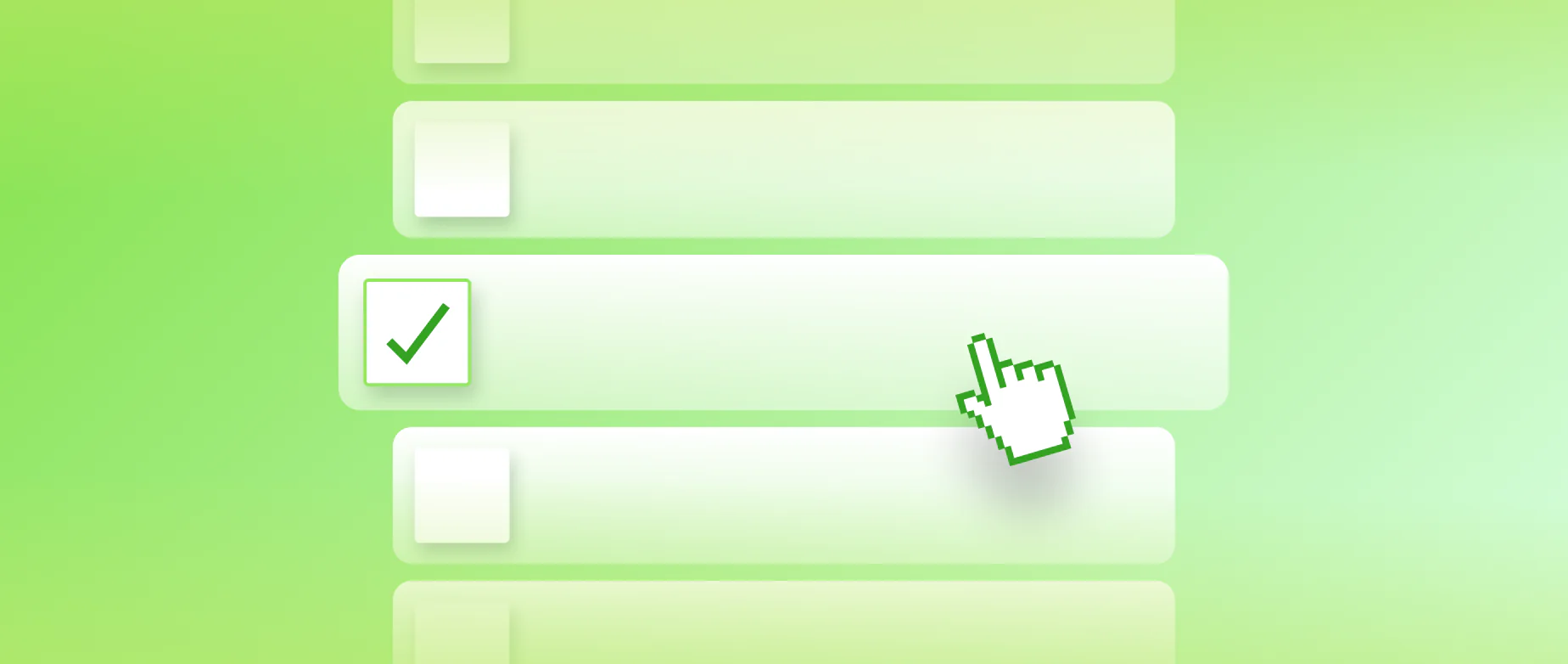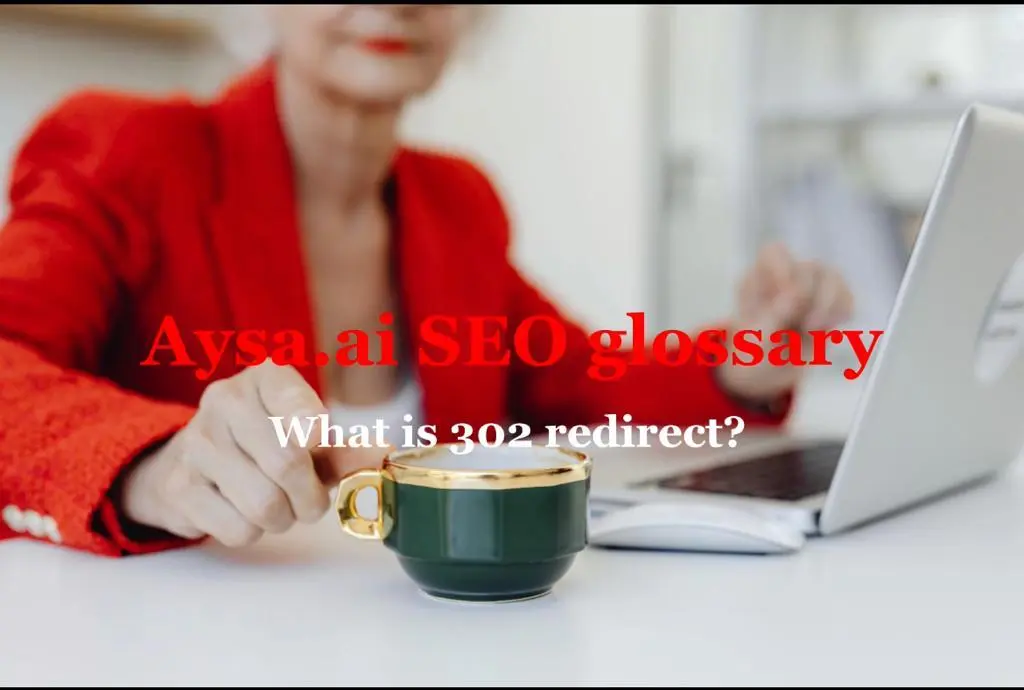
What is 302 redirect in SEO? A 302 redirect is a type of HTTP response code that indicates the requested resource has been temporarily moved to another URL. It sends browser users to a new URL while informing search engine crawlers that the redirection is temporary.
While both 301 and 302 redirects take users to a different URL, they are interpreted differently by search engines. Therefore, it is crucial to choose the appropriate redirect based on whether the move to a new URL is permanent or temporary.
To implement a 302 redirect, you can add the following code to your website’s .htaccess file, located in the root directory:
Redirect 302 /old-page.html /new-page.html
In WordPress, the Redirections plugin can be used for implementing the redirect.

What is the difference between 301 redirect and 302 redirect?
While both 301 and 302 redirects have no significant difference in terms of the user experience, they differ in how search engines interpret and handle them.
For example, a 301 redirect indicates that a page has been permanently moved, whereas a 302 redirect signals that the move is temporary and that the initial URL will be used again soon. Google will update its database and index the new URL instead in the case of a 301 redirect, transferring link equity onto the new page. But in a 302, Google does not need to index the new URL, allowing the website to keep its traffic, rankings, and authority.
However, note that long-term 302 redirects are treated as 301 redirects by Google. A 302 redirect should only be used when you intend to return the original URL soon. For example, it can be used in A/B testing, gathering client feedback, updating a webpage while keeping the user experience consistent, dealing with a broken webpage, or running a promotion and redirecting users to a temporary sales page.
You should I implement these 302 redirects?
- When updating a page on your website.
- When conducting A/B tests to assess the functionality and design of a page.
- When a product is temporarily unavailable and you want to redirect users to a relevant page.
- When running a marketing campaign and want to redirect users to a sales page.
Try reading these articles also: