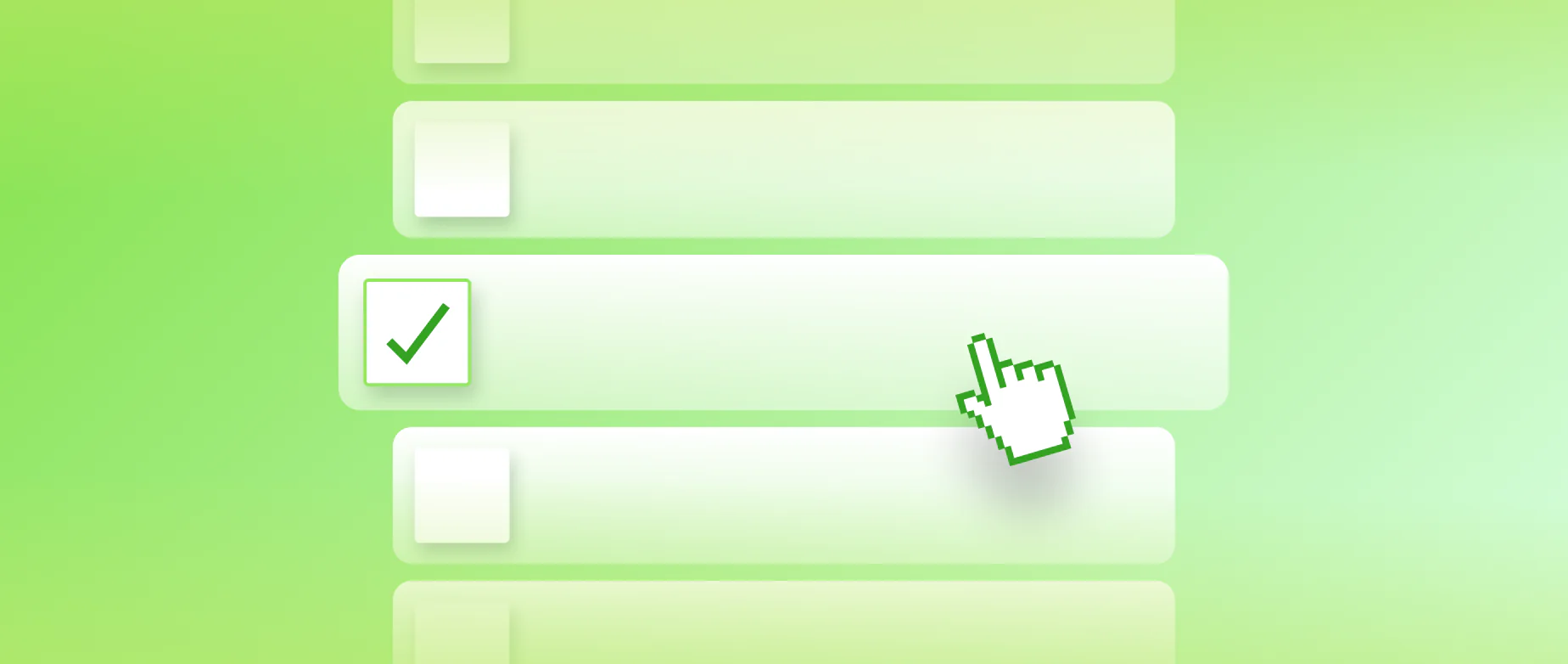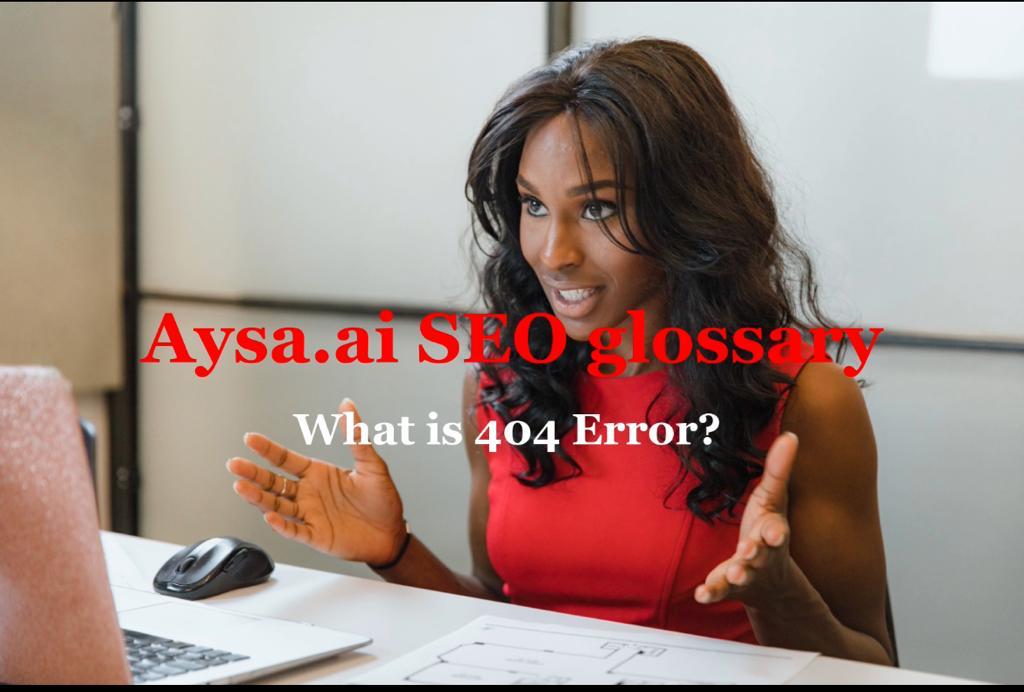
The HTTP 404 Not Found error message is displayed by the server when the requested resource or page cannot be found. The number “404” in the message is derived from the corresponding HTTP response status code.
Usually, this error occurs when the user tries to access a page or resource that no longer exists on the server, or has been moved to a different location. It may also be caused by typing an incorrect URL, or when the website is undergoing maintenance.
Links pointing to 404 pages are known as broken links.
When the server returns a 404 error code, the web browser typically displays a message informing the user that the requested page or resource cannot be found. Web developers can customize this message to provide additional information or suggest alternative pages for the user to visit.
Here what our 404 error page looks like:
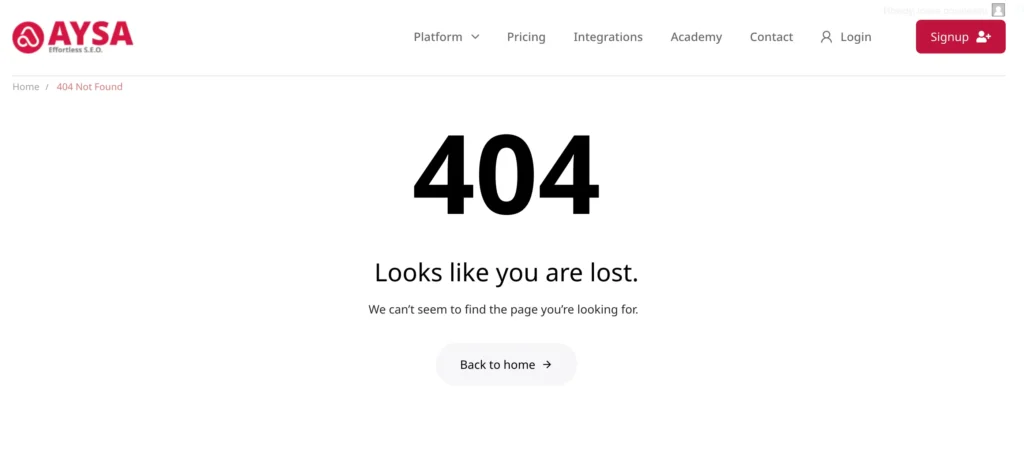
Why you should care about SEO in your business
What to Do When You Encounter a 404 Error?
Encountering a 404 error can be frustrating, but there are a few actions you can take to resolve the issue:
- Check the URL for any typos. Even a small error like using “.htm” instead of “.html” can result in a 404 error.
- Refresh the webpage. Sometimes, such an error can be a temporary issue that can be resolved with a simple refresh.
- Conduct a web search. If the page has moved to a new URL, you may be able to find it through a search engine.
- Use a different device. If you suspect that the issue is with your device or browser, try accessing the page on a different device or clearing your cache and cookies.
- Access the Internet Archive’s Wayback Machine. This tool allows you to view a cached version of the page from a previous date.
- Contact the website’s webmaster. If none of the above steps work, reach out to the website’s owner or administrator to report the issue and request that the link be fixed.